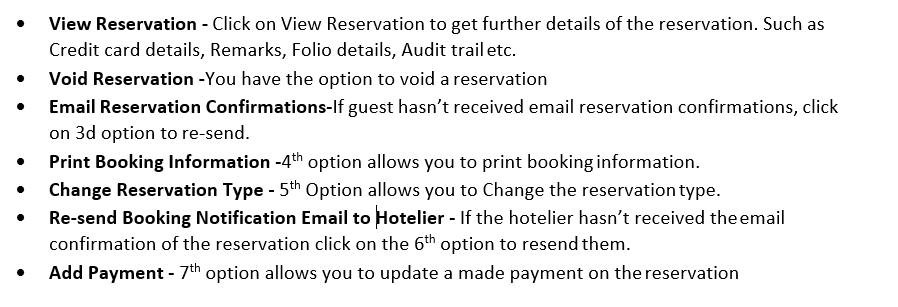Do you want to see all your reservations on 1 page? Here’s the option, the Booking List. Once you log into the system, click on the side menu and select “Bookings” option.
In booking list a user can view the bookings they have received from the Internet Booking Engine and other resources.
The bookings can be filtered on the basis of
-
Guest name
-
Reservation number
-
Reservation Created day
-
Stay Date
-
Room
-
Rate Type
-
Source
-
Reservation Type
Once you filter your search you also have the option to download the set of reservation in excel format by clicking on the button shown in the image below.

A user can also perform certain operations on the searched bookings. You simply have to click on a reservation and options shown in image below will appear.